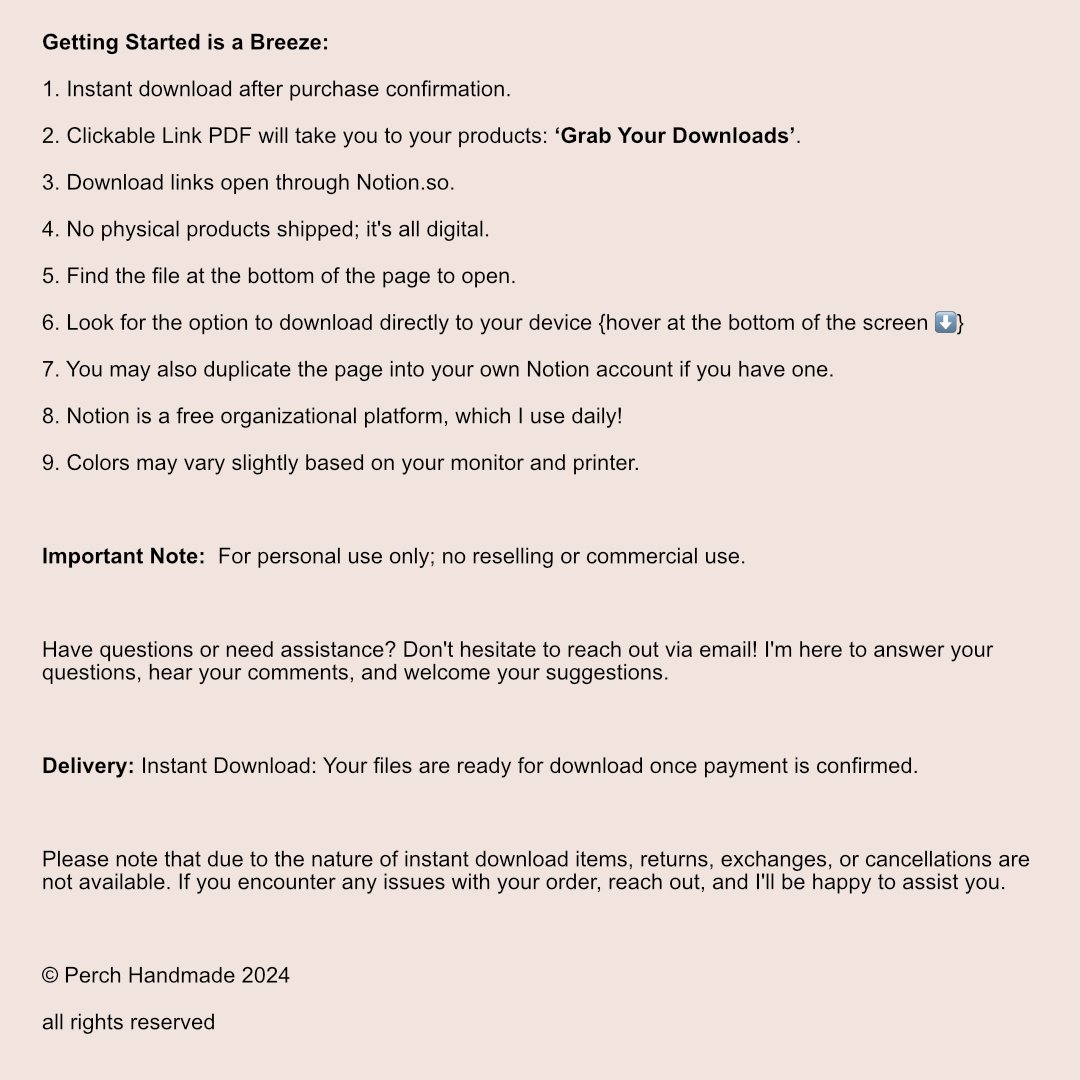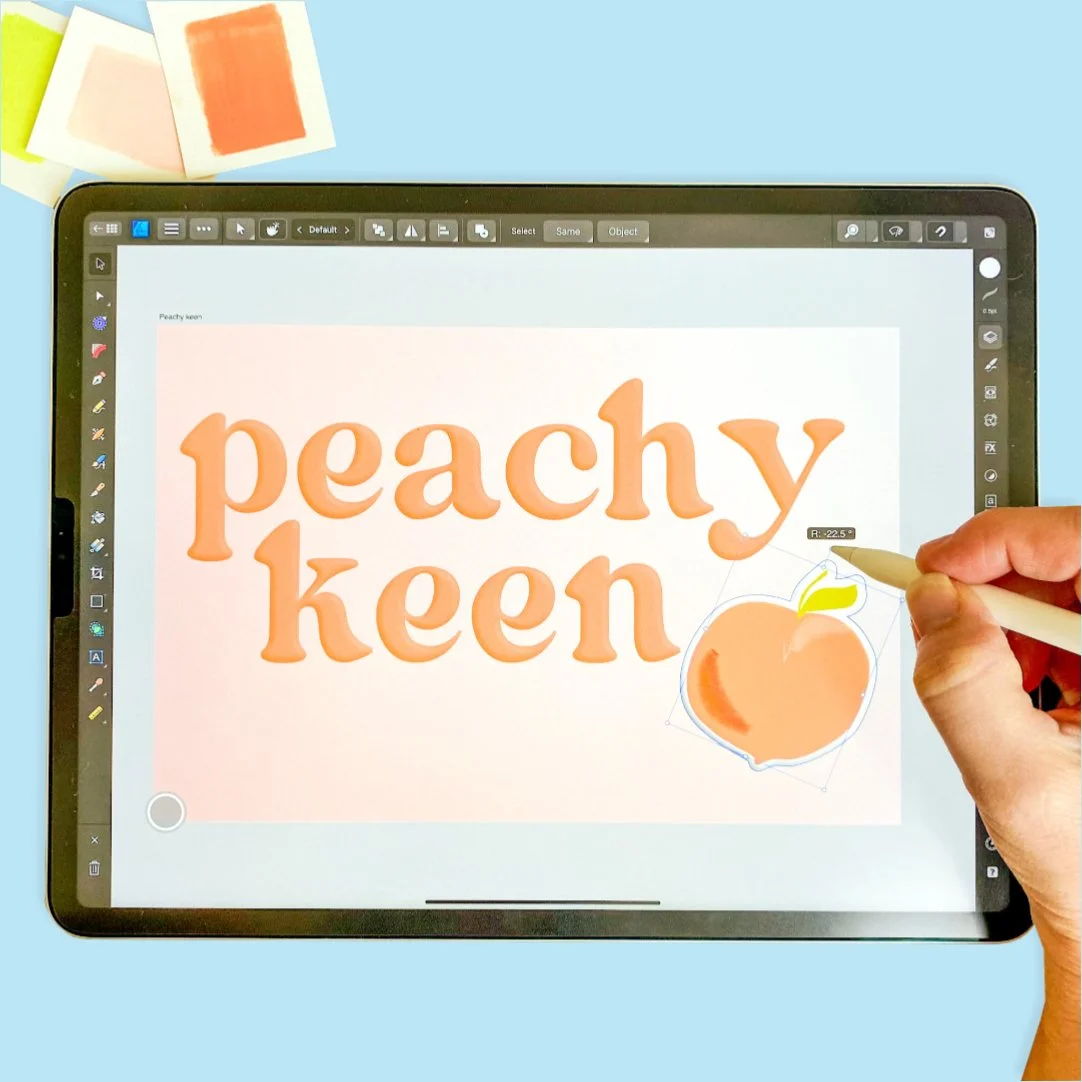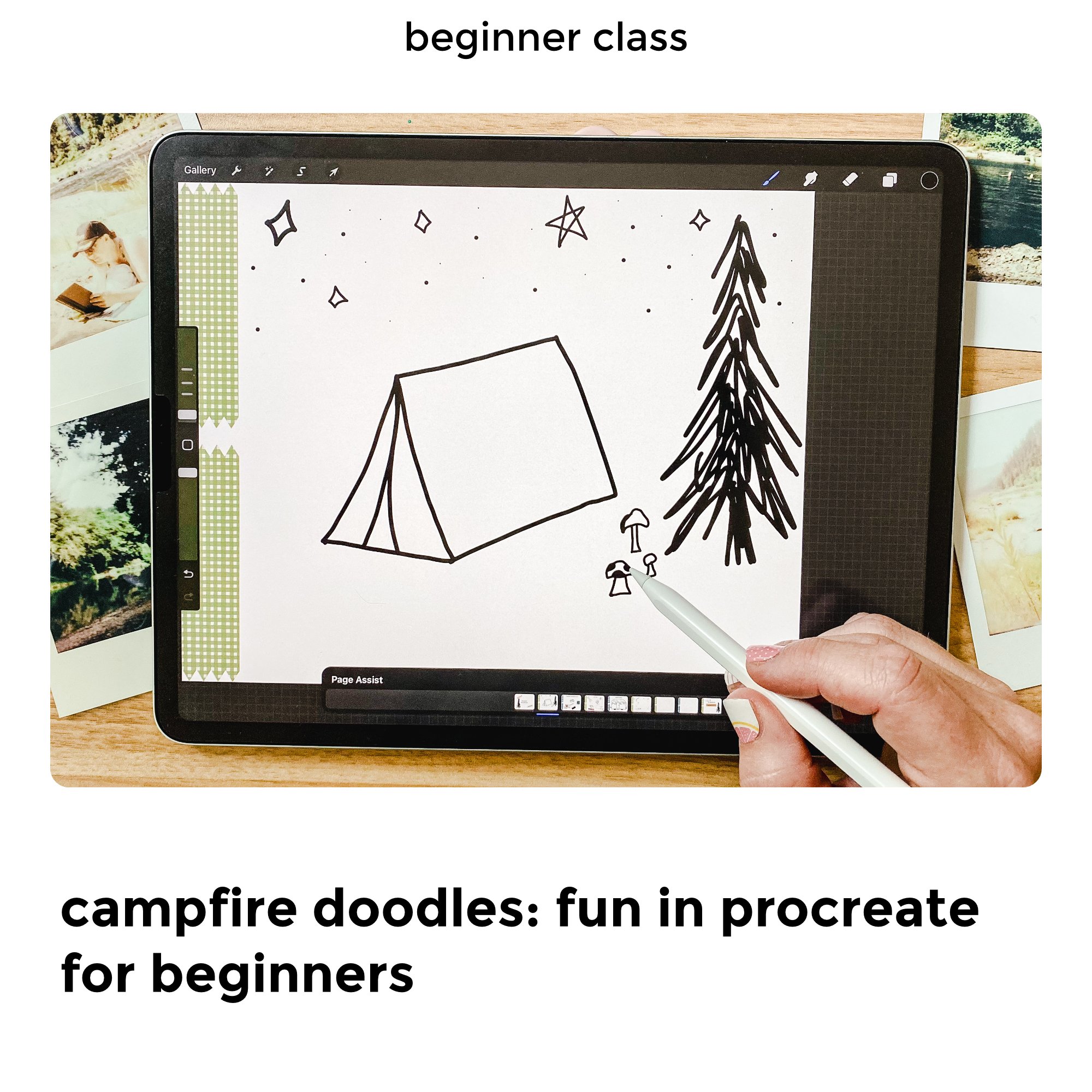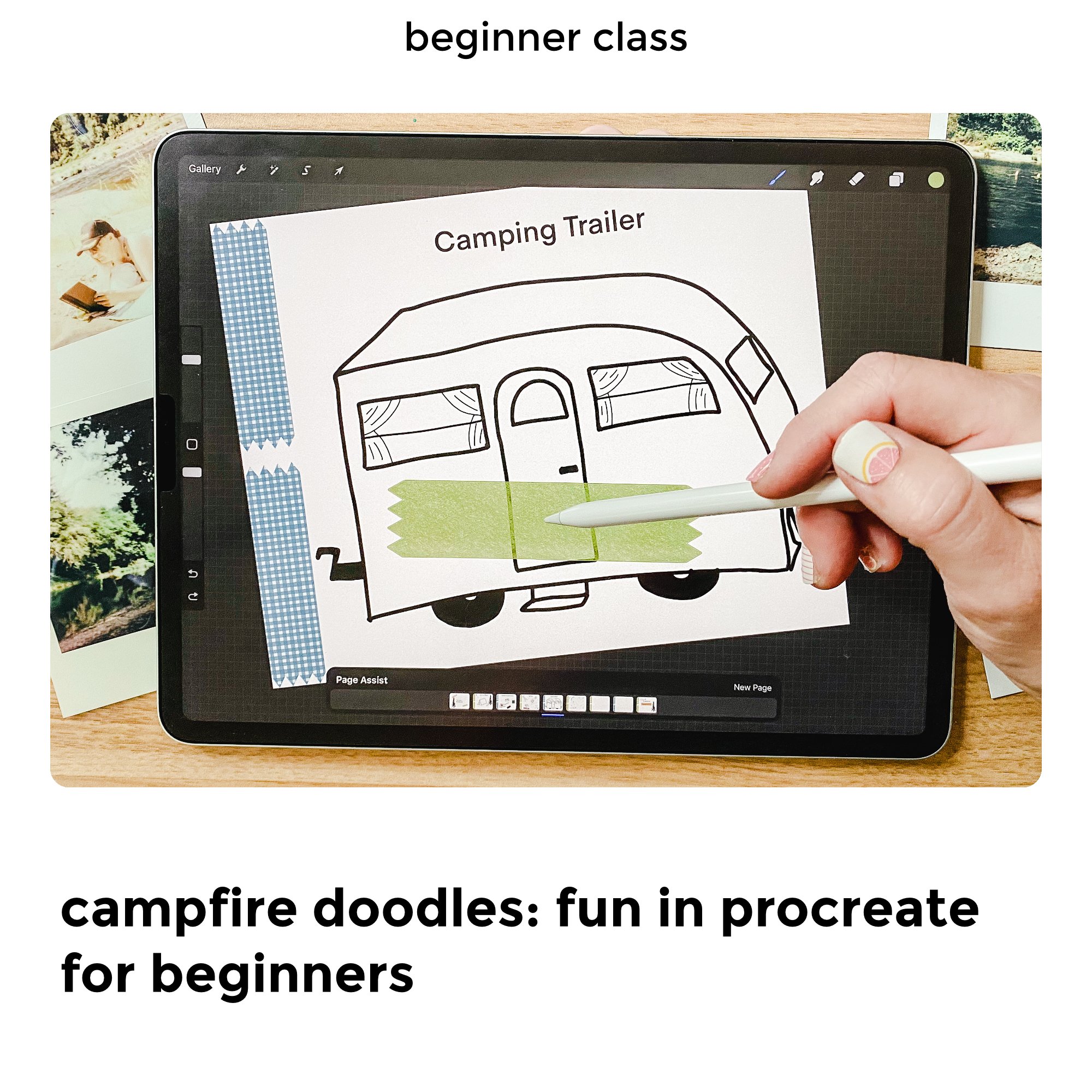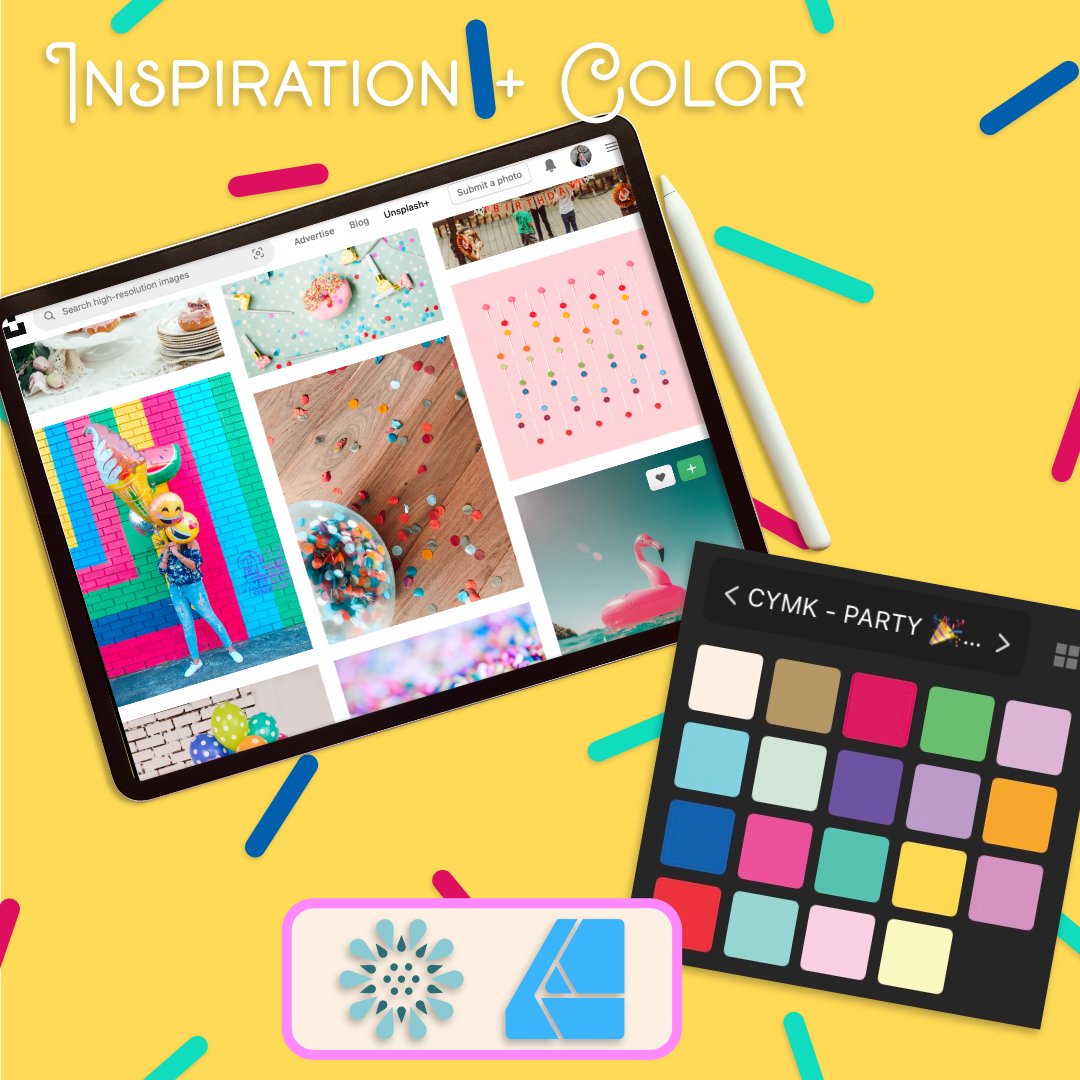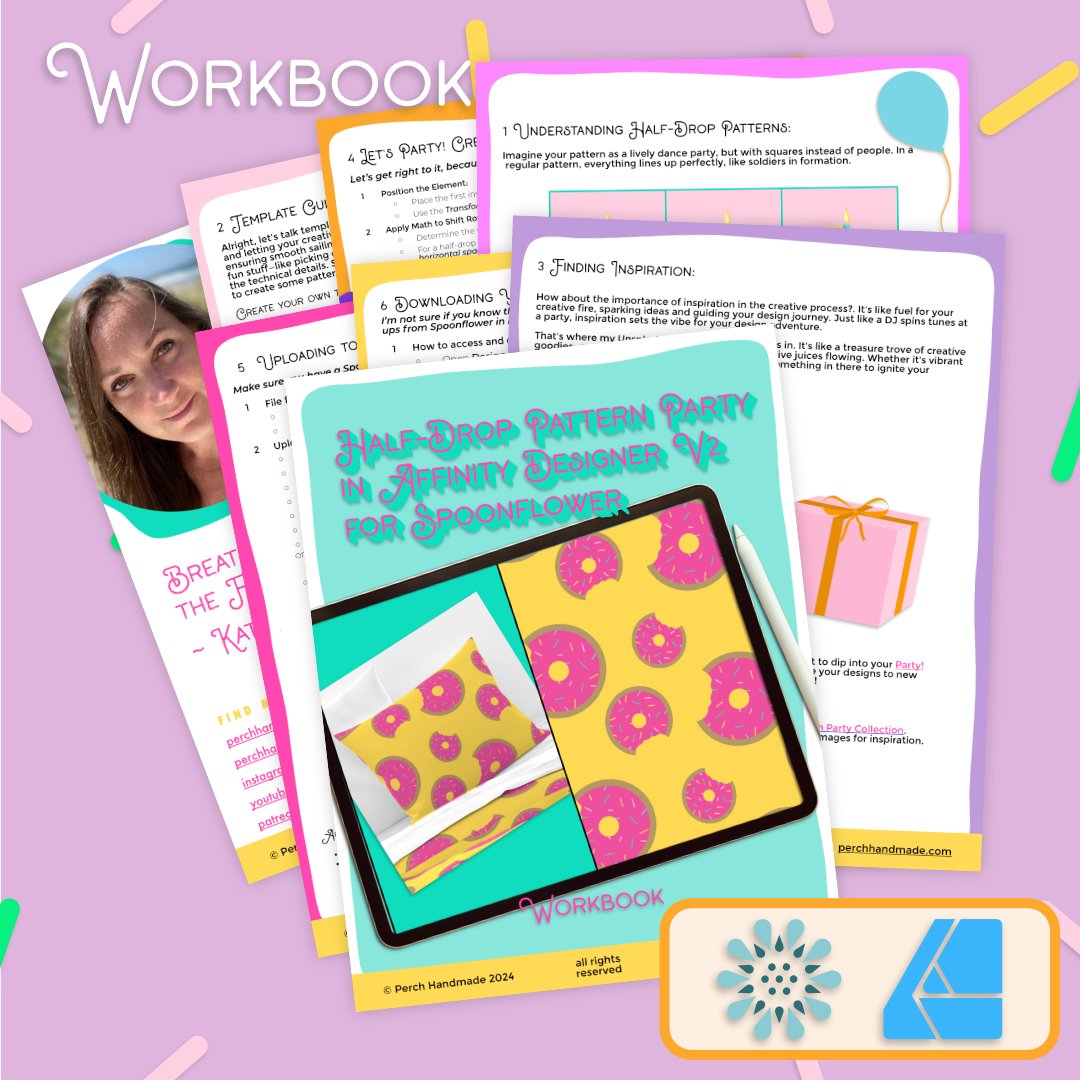In this class, you'll discover how to:
Capture or scan your artwork to ensure high-quality digital files.
Prepare your paintings using editing apps before seamlessly transitioning into Pixel Persona.
Hone your skills with the Smart Selection Brush for precise edge refinement and effortless background removal.
Amplify your artwork's impact with the versatile Recolor tool, effortlessly transforming color palettes.
Put the finishing touches on your compositions using mockups to showcase your digital paintings professionally.
Join us and learn how to digitize your paintings, unlocking endless possibilities for your digital art journey! Enroll now and embark on your path to digital art mastery.
Getting Started is a Breeze:
Instant download after purchase confirmation.
Clickable Link PDF will take you to your products: ‘Grab Your Downloads’.
Download links open through Notion.so.
No physical products shipped; it's all digital.
Find the file at the bottom of the page to open.
Look for the option to download directly to your device {hover at the bottom of the screen ⬇️}.
You may also duplicate the page into your own Notion account if you have one.
Notion is a free organizational platform, which I use daily!
Colors may vary slightly based on your monitor and printer.
Have questions or need assistance? Don't hesitate to reach out via email! I'm here to answer your questions, hear your comments, and welcome your suggestions.
Delivery: Instant Download: Your files are ready for download once payment is confirmed.
Please note that due to the nature of instant download items, returns, exchanges, or cancellations are not available. If you encounter any issues with your order, reach out, and I'll be happy to assist you.
****Important Note: For personal use only; no reselling or commercial use.
Dear valued customers,
I appreciate your enthusiasm for the products at Perch Handmade! However, I kindly request that you avoid sharing or selling these brushes, courses, and other offerings with others.
I have put in a tremendous amount of effort to create these resources, and your support allows me to continue producing high-quality tools for the artistic community.
If you know someone interested in these products, please direct them to the website or official channels so they can make their individual purchases and enjoy the full Perch Handmade experience.
Thank you for respecting my creative work and for being a part of this thriving artistic community!
Best regards,
Katie Simmons
Perch Handmade
© Perch Handmade 2024
all rights reserved